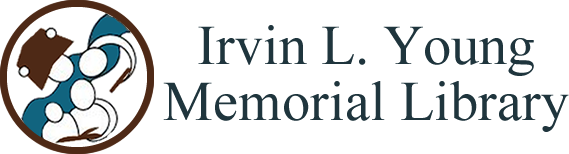Tutorials for Makerspace Equipment
THIS PAGE IS UNDER CONSTRUCTION
View the tutorials below to learn how to use the equipment in the library's makerspace. Some equipment requires additional training, which is indicated below. The other equipment listed does not require training and you may use it in the makerspace anytime the library is open. However, if you would like assistance, feel free to make an appointment with the Makerspace Librarian.
Contact Sarah French with questions or to request an appointment for training or a refresher.
sfrench@whitewater-wi.gov
262-458-2782
Photo/Document Scanning
Click here to view the video tutorial (2.23 minutes)
Learn how to use the scanner in the Makerspace to scan photos and/or documents to your USB drive.
Equipment below requires additional in-person training. View the tutorial below to become familiar with the equipment before your training appointment. You may also return to these tutorials if you have questions or need a refresher. Contact Sarah French to request an appointment. sfrench@whitewater-wi.gov | 262-458-2782.
3D Printer
Cricut